The Payment Methods section enables you to select a payment processor and set the payments requirements for your site.
If you would like to accept credit card and e-check payments you must have a PromoPayment, Authorize.net, or Stripe account. To sign-up for PromoPayment, click on the "Enroll Today" banner in the Payment Processing Center and create a PromoPayment account.
The Payment Processing Options enable you to begin accepting credit card payments by selecting a payment provider from the dropdown and selecting the "I Want to Accept Payments on My Site" option. Then, check the "Credit Card" and "Electronic Payment" boxes.
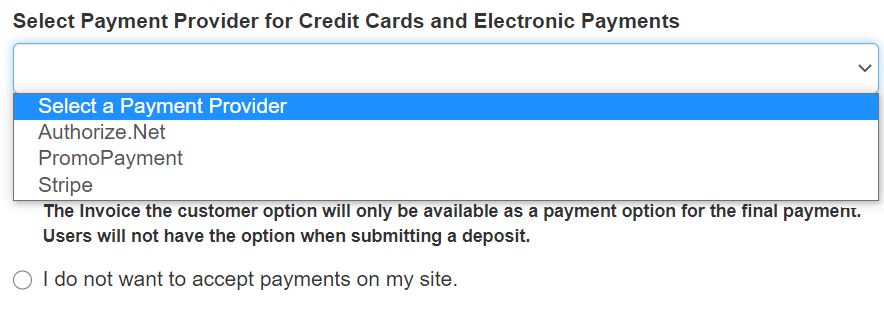
Note: PayPal will not function properly if you frame (iframe) your website
If you would like to use PayPal as the payment processor for your site, please take the following steps:
- Leave the dropdown set to "Select A Payment Provider"
- Choose "I want to accept payments on my site" and select PayPal
- You must enable a deposit. You have control over the percentage or fixed amount, but the recommended percentage is 100
- Enter your PayPal Account ID (email address for your PayPal account)
After selecting the payment provider from the available options, enable deposits and add a dollar amount or percentage in the deposit field.
Next, check all credit cards that you will accept on your site. Lastly, enter the credentials for the payment processor you selected, for example, your PromoPayment Security Key, Authorize.net credentials, or Stripe Publish Key and Secret Key.
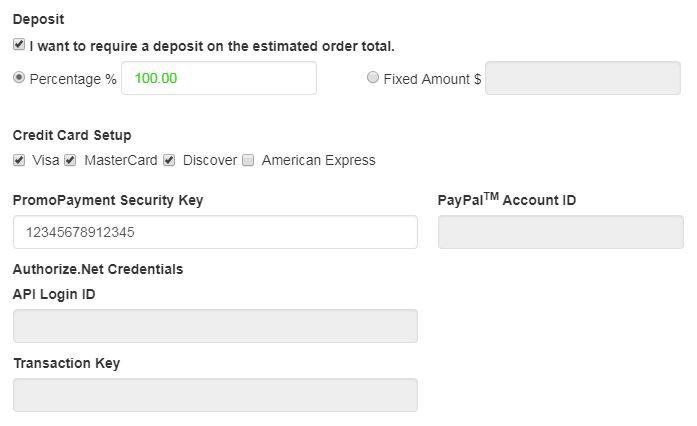
When you are finished making changes , click on the Save button and then click on the Make Changes Live link.


