Clicking on the SEO button from the main ESP Websites Admin page will enable you to manage the meta tag information for all pages of your site.
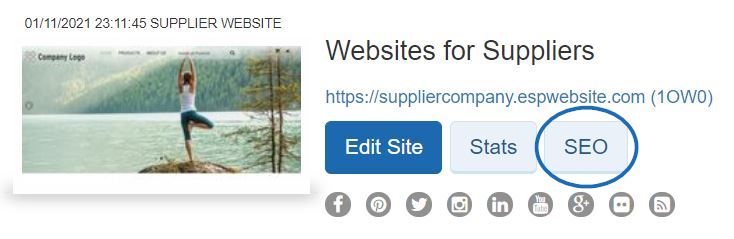
In the SEO window, you can update the name, title, description and keywords of all available pages on your ESP Website. The checkbox to include your company information in the SEO description on browser search results will be checked by default.
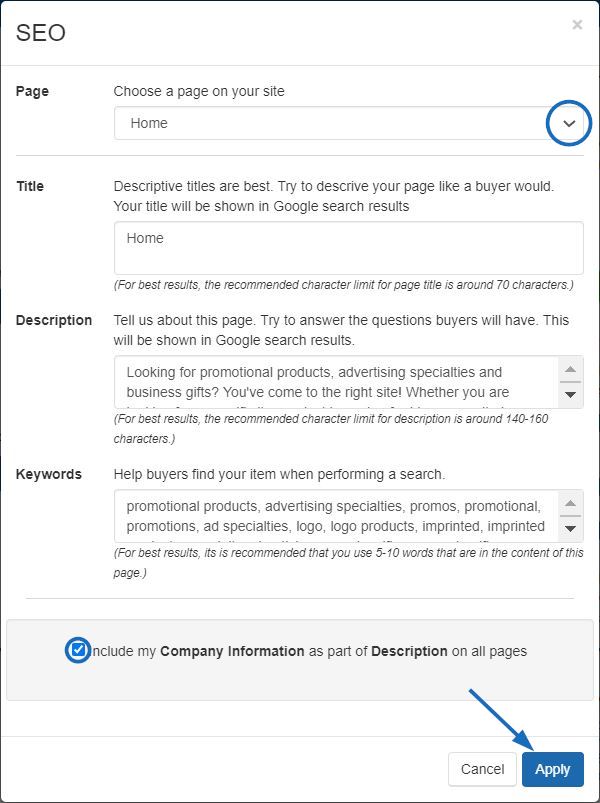
By checking the "Include my Company Information as part of Description on all pages" checkbox, in addition to browser search results displaying the site title and description, the company location will also be displayed.
Learn more about SEO
Natural Search
In a natural search, web pages are ranked by which keywords are the most relevant to the words which were searched. This is normally controlled by an algorithm within the individual search engine.
Paid Search
There are a number of paid services available for this option. Paid services can include PPC/CPC (Pay per click/Cost per click), flat charges per ads, or any other service which requires a monetary charge for higher rankings on a search engine results page.
Analytics and Reporting Options for ESP Websites
Link to Google Analytics
ESP Websites are able to be linked with Google Analytics.
Link to Google Tag Manager
ESP Websites are able to be linked with Google Tag Manager.
Visitor Activity Reports
All ESP Websites provide information regarding basic site traffic and page activity in the Visitor Activity Reports section.
