Clicking on Products from the main ESP Websites Admin Navigation will display all of your products as search results. This view is how your products will be displayed on your site, as well as distributor ESP Websites.

On the Products page, you are able to view and search for your items. You can also create Saved Searches, add items to the Clipboard, or move marked items into a Product Collection.
There are several ways to manage your products on your ESP Website.
Product Collections
A product collection is a group of items selected by the websites admin to be displayed in a centralized location.
There are two areas dedicated to Product Collections:
- Main Toolbar: The option on this toolbar is where you can create, manage, and delete product collections as well as control the items within those collections.
- Manage Products - Product Collections: This section is where you can choose whether to display a specific collection the home page of your site or to let the system choose for you.
Product of the Day
The Product of the Day feature enables you to create a schedule to feature an individual product on your site. As the website admin, you are able to set a specific amount of time for the product using the Product of the Day schedules. You can also choose to have the system choose a Product of the Day automatically, meaning that ASI will select a product to be featured on your site.
What would you like to do with your Product of the Day?
Let the System Automatically Display Products
If you want the system to rotate products automatically, select the first bullet from the list and click Save.
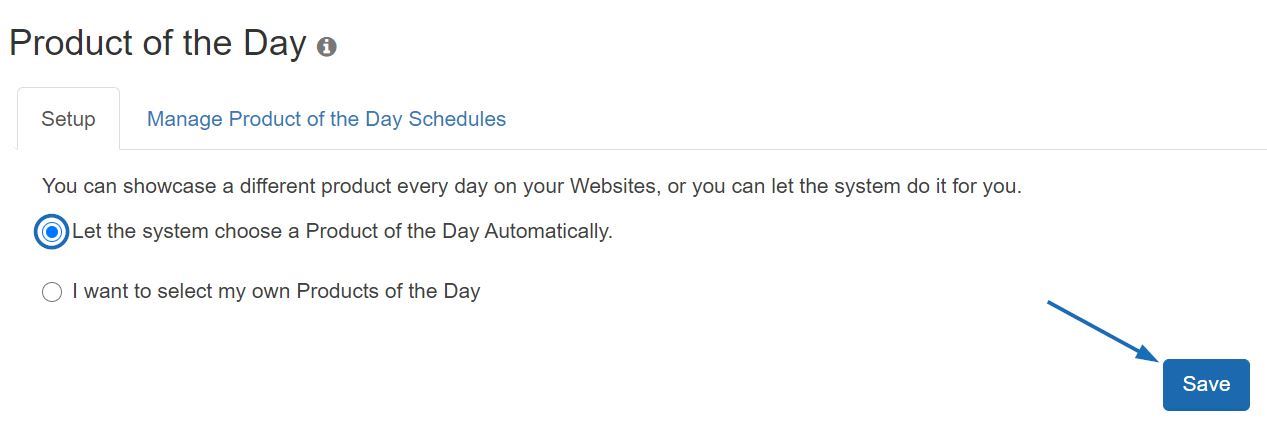
I want to select my own Products of the Day
If you select "I want to select my own Products of the Day", you will need to create a schedule. A schedule means a product or group of products to be showcased on the homepage of your site during a specific period of time.
Learn more about creating, using, and editing schedules for Product of the Day.
Virtual Samples
The Virtual Samples section gives you the ability to select an image from your Media Manager, upload an logo from your computer, or enter text to display all your virtual sample enabled products.
Saved Searches
Saved Searches (also known as Select-A-Searches) are product searches which have already been configured by the websites administrator and act as site navigation shortcuts to predetermined product search results. For example, performing a search and then narrowing the results to a specific category like "Caps & Hats" will provide your customers with direct access to those items.
Exclusion Lists
If you would like to have certain types of products or products from a specific supplier excluded from the search results on your site, you can create an exclusion list in the Global Features section of the ESP Websites Admin.
