The domain is the URL of your site. All ESP Websites come complete with a secure domain ending with ".espwebsite.com". You can add custom domains and are able to purchase discounted SSL certificates for those domains.
In the Domains section of the Websites settings, you are able to add, edit, and remove domains associated with your site.
How do I get to this area?
From the ESP Websites Admin, locate the site for which you would like to work and click on the Edit button.
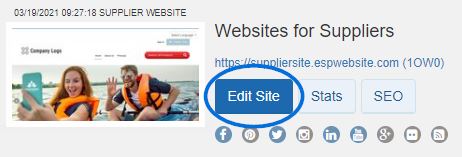
Expand the Website Settings section and select Domains.
Working with Domains
Edit an Existing Domain
To edit an existing domain name, click on the Edit link under Action, type your new domain name, and then click on the Save button.
Add a Custom Domain Name
To add a domain name, click on the "Add New ESP Website Address or Custom Domain" button. Then, type your new domain name into the field and click on the Save button.
If you select to use a standard ESP Website address, ".espwebsite.com" will automatically be added to the name you enter.

Redirect a Custom Domain
If you have selected to use a custom domain, you do not need to type "www." Just type the domain name – for example: ABCpromo.com.
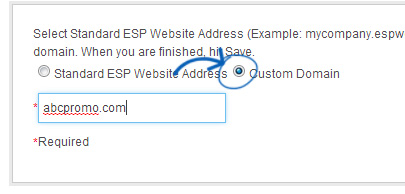
You will need to set up a redirect to point your custom domain to your ESP Website. Ccontact your domain host (GoDaddy, Network Solutions, etc.) and have them redirect the domain name by pointing the A record to the provided IP address (52.177.84.9). You can redirect up to four (4) domain names.
SSL Certificate
SSL Certificates are basically digital padlocks for your site; they encrypt information from the web server to a browser. All ESP Websites have an SSL Certificate; this is why you'll see the URL always begins with https://. Even if your custom domain is hosted through a different domain registrar, such as GoDaddy or Network Solutions where it might not have an SSL Certificate, ASI is offering this service for our members.
Having an SSL Certificate is important for several reasons, including:
- Ensuring a secure connection between your website and visitors.
- Increasing your credibility with visitors.
- Protecting your visitor's information.
- Helping your site rank higher in Google search results compared to unsecure sites.
There are a few key aspects of an SSL Certificate to keep in mind:
- If you have a site that is hosted outside of ASI but is currently forwarding to your ESP Website, the SSL Certificate will not work on your site. Sites must be redirected, not forwarded for the SSL Certificate to function properly.
Note: This also applies to pages, meaning addresses such as "mysite.com/page". - You are able to add up to four (4) custom domains, but each will require its own SSL Certificate.
- ASI cannot apply a third party SSL Certificate to an ESP Website, nor can ASI apply a third party SSL Certificate to a custom domain. SSL Certificates for custom domains must be purchased through ASI and can be applied by ensuring the A Record for the custom domain is being redirected to the ASI IP address (52.177.84.9).

