To access ESP Updates, please type https://connect.asicentral.com in the address bar of your browser.
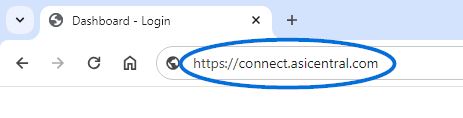
Note: If you are using Internet Explorer, the minimum required version is Internet Explorer 9. You may also use Mozilla Firefox, Google Chrome or Safari.
The ESP Updates login page provides you with access to all of your ASI applications and sites through your single sign-on (ESP) account. Your ESP Updates login also applies to ASI Central and the ASI Online Learning Center.
Enter your ASI number, username and password in the appropriate boxes.
Before clicking on the Login button, click on the radio button next to Update Products / Submit Material.
By checking the Remember Me box, ESP Updates will store your ASI number and username for future logins.
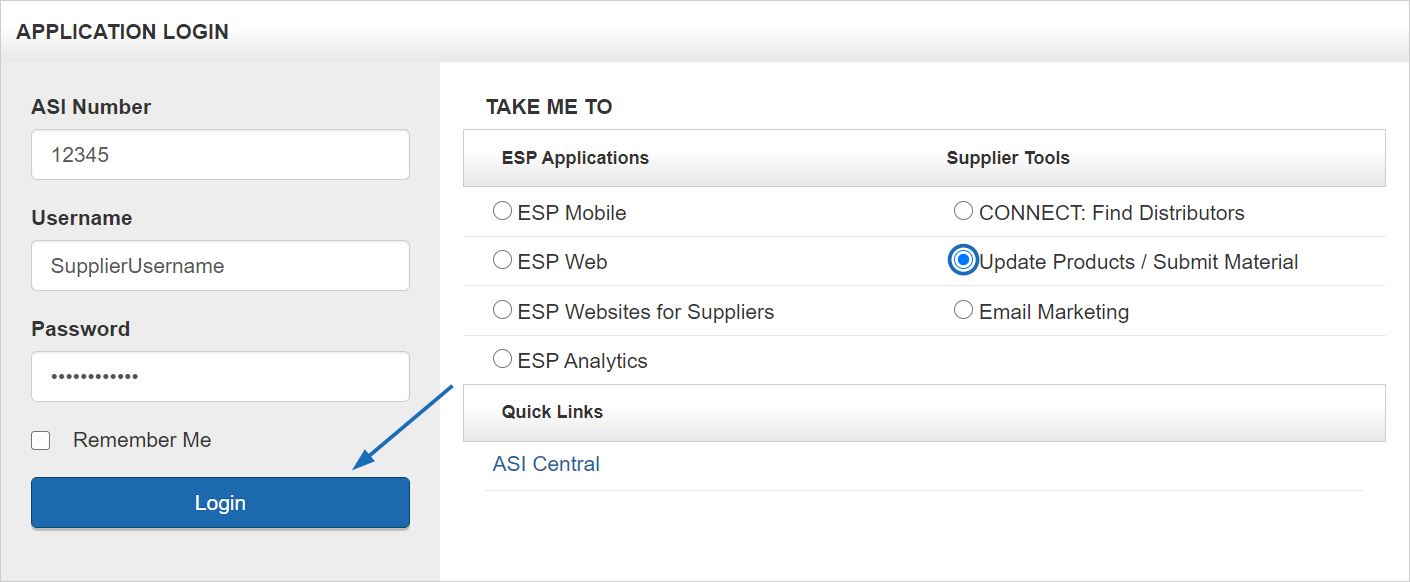
Note: Passwords are not stored for security purposes.
The first time you log in, you will be asked to sign the License Agreement. After reading the terms and conditions, you must check both checkboxes at the bottom and then type your name in the Signature box before clicking on the Accept button. You will only see this information the first time you log in and after a release of updates.
I'm having trouble logging in
If you need assistance logging in, there is a Need Assistance area below the Application Login section. The Need Assistance area contains three tabs:
- Contact Us: Information for calling or emailing the Product Support department at ASI displays.
- Forgot My Username: Enter your email address and then click on Submit. Your username will be emailed to you.
- Forgot My Password: Enter your email address and then click on Submit. Instructions on how to reset your password will be emailed to you.
If you log in, but are brought to the Connect homepage, click on the My Applications option and select ESP Updates from the dropdown.
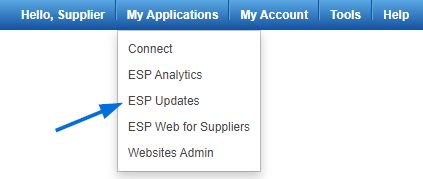
Now, you will be brought to the ESP Updates homepage.
