The Connect Advanced Search feature allows all Prospecting, Platinum and Prospect Hunter subscribers to prospect for potential distributor clients that meet the specific criteria of their choosing.
The Advanced Search link is located beneath the Distributor Look Up box.
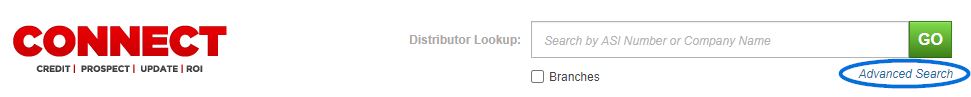
This feature enables you to search for specific distributors by ASI number or company name, executive name, phone number and distributor location.
You can also search for distributors by:
- Distance from your location
- High interest in a specific product line
- Ad specialty sales volume
- Total sales volume
- Number of full and part-time employees at the company
- Average pay habits
- Customer types (Specialization/Industry)
As indicated above, they can include distributors with high interest in any ESP product line they choose, viewed within the last 30, 60 or 90 days. High interest is defined as above the mean number of searches in that category.
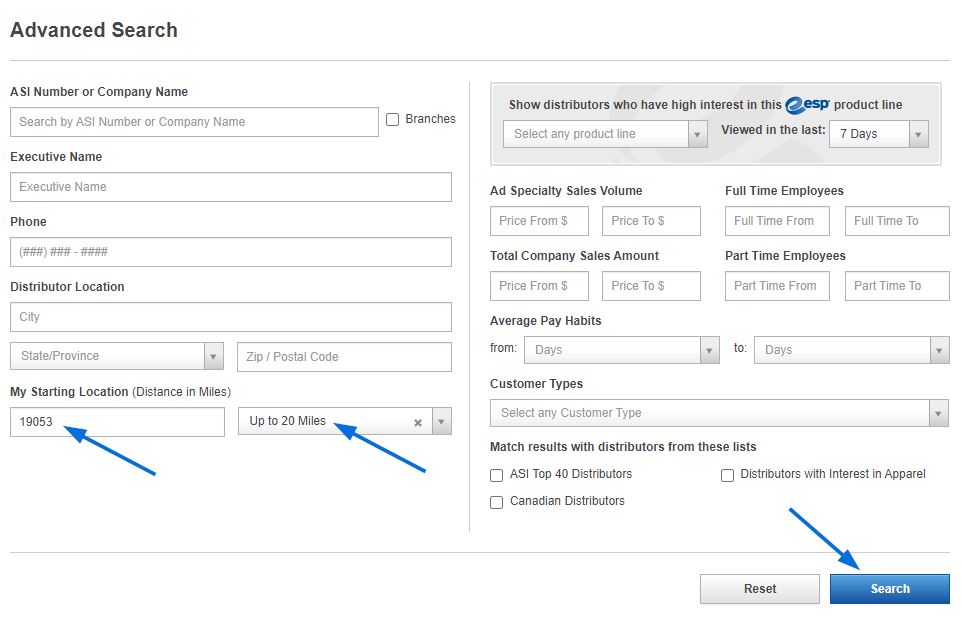
Use the checkboxes at the bottom to locate distributors within the following categories:
- ASI Top 40 Distributors
- Distributors with Interest in Apparel
- Canadian Distributors
After you have entered the criteria you would like to search, click on the Search button in lower left area. To clear all search criteria, click on the Reset button.
Up to 2000 matching records will be displayed in the search results. These results can be sorted in an ascending or descending alphanumeric order by clicking on the column header. The number of results displayed per page can be adjusted from 25 to 100 for easy viewing. Click on the distributor name to access the credit report for this supplier or click the ASI number to access the Distributor Quick View.
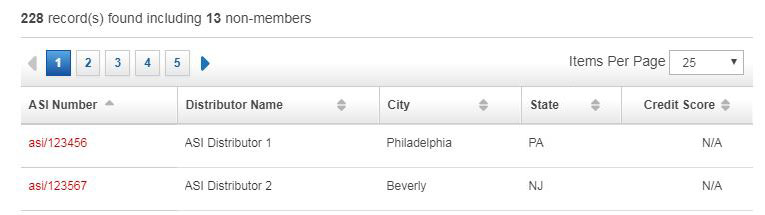
To narrow your results or change your search criteria, click the blue Modify Search link at the top of their screen or click on the browser’s back arrow to return to the Advanced Search screen.
You are also able to download the results list using Prospect Hunter.


